Frequently Asked Questions
WHAT IS VANGOGH-ING?
Vangogh-ing is a web application that connects you with art and culture events happening around New York City.
HOW TO USE VANGOGH-ING
Make an account! Making an account allows you to follow art organizations and add events to your calendar.
HOW TO FOLLOW ORGANIZATIONS AND EVENTS
Find an event and press the Save button, that will bring up a pop up that urges you to choose whether you are Interested or Attending an event. This choice will be reflected in your Calendar and will allow an Organization to see how successful their events are.
WHAT IS THE FOR YOU PAGE?
The For You page is solely based on the organizations that you choose to follow. This allows you to sort through events from organizations you have more interest in more easily.
HOW DOES THE CALENDAR WORK?
The calendar allows you to sort through the events you’ve marked as Interested or Attending, giving you a view of what your art endeavors could look like.
HOW TO MAKE AN ORGANIZATION
To make an organization, head to your profile and click the link “create an org?”. This will pull up a form for your organization. Initial creation only requires a name and an email, the other inputs can be filled in later. Voila, you now have an organization!
HOW TO MAKE AN EVENT
Now that you have an organization, it’s time to make an event. This can be done in Active Events, under the My Org Events tab in the navbar. Click on Create Event and fill out the form, once that’s done just click Create Event and your set! If you need to change anything in an event, you can always change it by clicking the update button and fixing your mistake, otherwise you can just delete the event by pressing the delete button.
WHAT ARE ACTIVE AND PAST EVENTS?
The active events tab is where you will find all your events that are currently in action. This is where you can update and delete them. The past events tab is for events that have passed - you can't change them even if you have a typo, live with your mistakes.
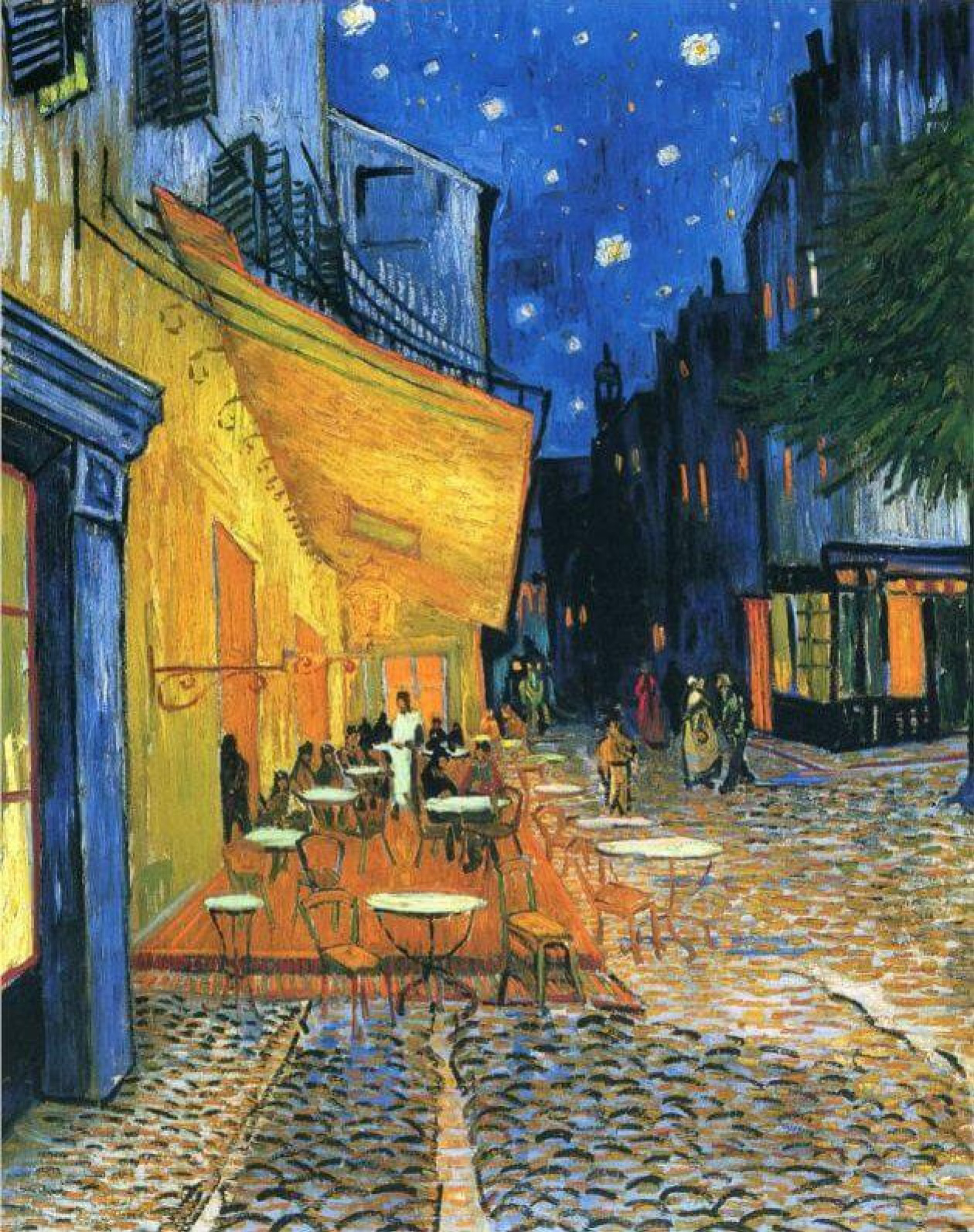
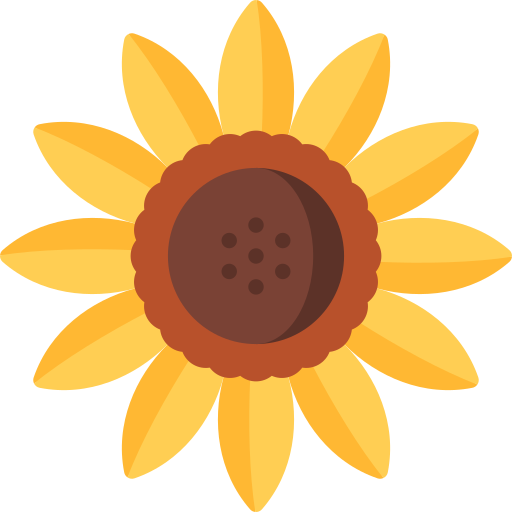 ING
ING